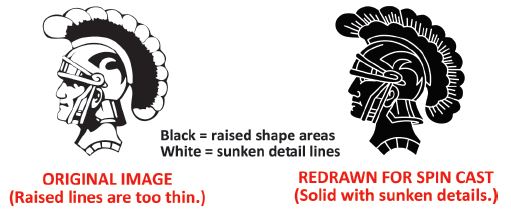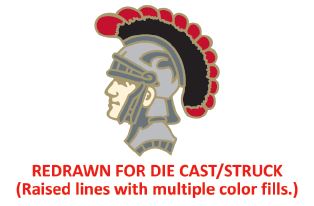BASIC GUIDELINES FOR SETTING UP ARTWORK
RASTER IMAGES
Pixels are individual blocks of unique colors placed together to make up a raster image. Pixel-based images can come from a digital camera, scanner, or downloaded from the internet.
Individual components of these images cannot be separated or altered, and resolution diminishes when enlarged. While an image may look fine when it is small, it will look blurry and distorted when the size is increased.
If an image is enlarged and it gets blurry or you can see the individual blocks of color, it is a raster image.
Raster images commonly have the file extentions: .bmp, .jpg, .png, or .tiff.
VECTOR IMAGES
Nodes are the points in computer drawn lines that make up a vector image. Lines can be curved or straight, and make any shape that is desired. Node-based images are usually created in a graphics program such as Adobe Illustrator, Corel Draw, and Macromedia Freehand.
Individual components of these drawn images can be separated, colors can be changed, and the size can be increased with no loss of resolution.
A vector image can only be truly manipulated in a vector graphics program. If you are given a file with a graphics program extension, it must be checked to make sure it is true vector art. For example, a bitmap can be saved as a graphics file, but when it is opened it is not vector art, it’s still a bitmap inside the file.
Common example of vector images have the file extensions: .eps, .ai, .cdr, & .pdf.
 |
 |
| RASTER IMAGE | VECTOR IMAGE |
Both images look identical at this size.
Note the circled area on the smiley face.
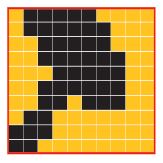
The circled area on the raster image has increased by 1000% which results in poor resolution.

The circled area on the vector image has increased by 1000% and caused no change in resolution.

The color can also be changed.
Artwork is generally set up in a 2:1 size ratio. Small items like lapel pins are setup in a 3:1 ratio.
SPIN CAST ITEMS
The best way to produce artwork for a spin cast product is by using raised SOLID shapes, and sinking detail lines into those shapes. When setting up spin cast art, any raised lines should be at least 0.035″ thick, unless it is a color filled area, which must be a minimum of 0.06″. Sunken detail lines should generally be at least 0.01″ thick.
DIE CAST OR DIE STRUCK ITEMS
The die struck or die cast production process allows us to produce much thinner raised lines than we are able to with spin cast items. This allows us to produce more details and use more color. Raised lines surrounding areas for color filling are generally as small as 0.02″, and sunken detail lines are about the same as spin cast, at 0.01″.